Accounts
You can view and manage all of your investor's accounts from the Accounts page in the manager dashboard.
An account is the investment vehicle used by investors to subscribe to investments and purchase securities. Within the Accounts menu, you can manage and view various details related to your investors' accounts. Here are some key features and actions you can perform:
-
Investor List: Access a list of investors and their respective account types.
-
Downloading Investor Account Data: Export investor account details for further analysis.
-
Create and Manage Investment Accounts: Easily create and manage investment accounts for your investors.
-
Add Contacts to Accounts: Associate contacts with specific investment accounts.
-
Viewing Investor Contact Details: Access and view contact information for each investor.
-
Total Contributions and Number of Investments: Monitor the total contributions made by investors and the number of investments they have.
-
Account Ownership Details: View ownership details of each account.
-
Viewing or Downloading Investment Documents: Access and download investment-related documents.
-
Checking Accreditation and Identity Verification Statuses: Verify the accreditation and identity of investors through a manual verification process.
-
Viewing Investor Transaction History: Track the transaction history of investors.
By clicking into an investor's record, you can access their account details, including their investments, transactions, distribution preferences, and documents. These features empower you to efficiently manage investor accounts and provide a seamless user experience.
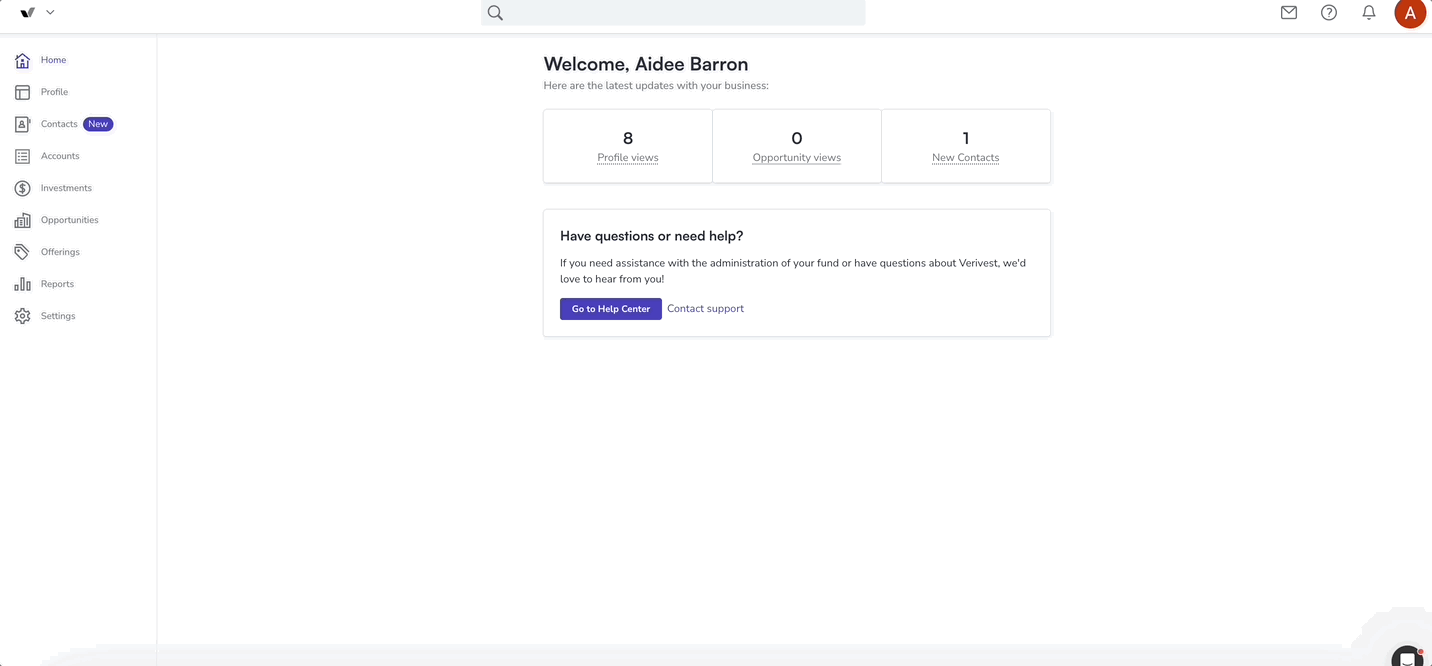
Need help? Contact support@verivest.com
![Verivest-Logo---Blue-Mark---Dark-Text.png]](https://support.verivest.com/hs-fs/hubfs/Verivest-Logo---Blue-Mark---Dark-Text.png?height=50&name=Verivest-Logo---Blue-Mark---Dark-Text.png)