Connecting With HubSpot
This article explains how to setup a HubSpot integration.
Adding a HubSpot account to your Manager portal will enable you to:
-
Keep track of Contacts with an active investor portal account (tagged as a "Verivest" user by the portal).
-
View investor session activity
-
Filter your contacts by offering, based on their current investment status.
-
Target your contacts dynamically based on their accounts in your offerings, and send them updates or marketing emails.
-
Create automated marketing workflows triggered by information from your investor portal (requires HubSpot upgrade).
-
Track Timeline events, such as when investors make new contributions or when redemptions are processed.
Please note that an existing HubSpot account is required. If you don't have one, you can sign up for HubSpot. To integrate with HubSpot, follow these steps:
-
Go to Settings
-
Select HubSpot Integration
-
Click the Connect with HubSpot button
-
Follow the prompts to complete the integration
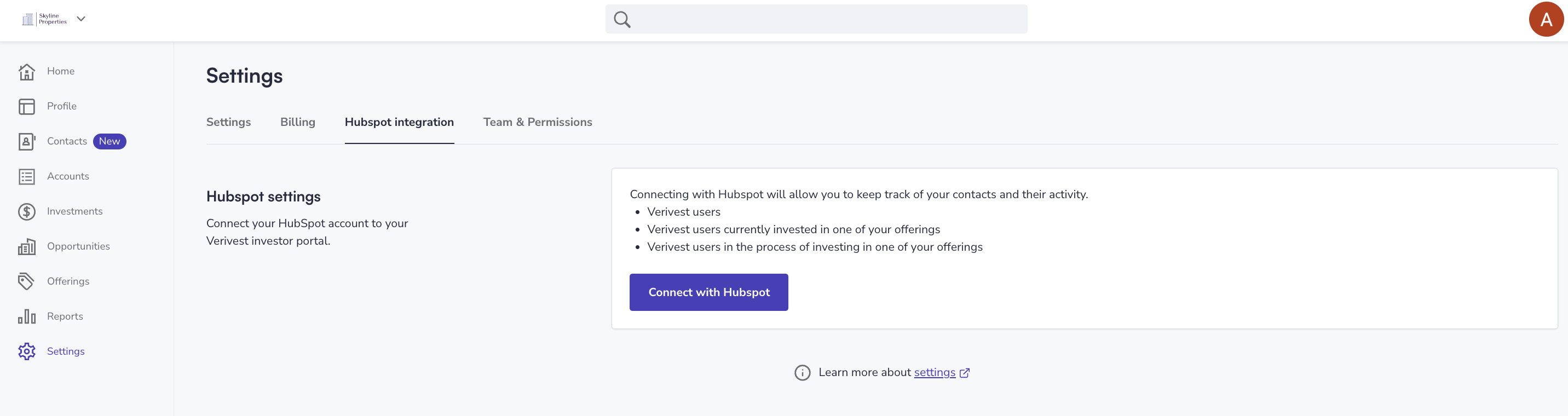
Disconnect HubSpot
To disconnect HubSpot please complete the following:
-
Log into your manager dashboard
-
Click Settings
-
Click HubSpot Integration
-
Click Disconnect & confirm
![Verivest-Logo---Blue-Mark---Dark-Text.png]](https://support.verivest.com/hs-fs/hubfs/Verivest-Logo---Blue-Mark---Dark-Text.png?height=50&name=Verivest-Logo---Blue-Mark---Dark-Text.png)