Granting Verivest DocuSign Consent
This article goes over how to grant us consent to send Subscription Agreements on your behalf via DocuSign.
In order to complete this process you will need to have the DocuSign account username and password set up for you by the Verivest team.
To grant consent:
- Login to your Manager Dashboard, select Settings.
- Scroll down to DocuSign and select Grant Consent.
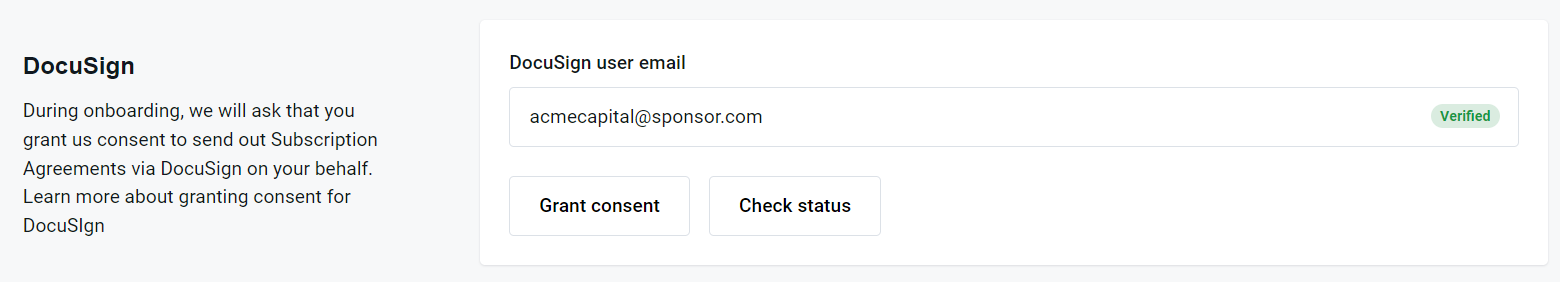
- A DocuSign popup will appear - proceed with logging in with the DocuSign account created by the Verivest team.
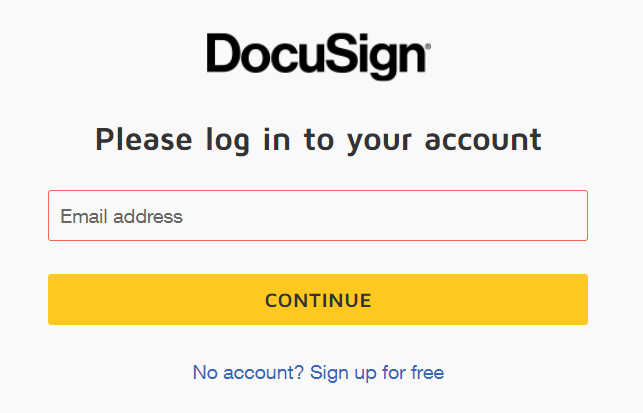
- Once signed in, follow the prompts and select Approve.
Need help? Contact support@verivest.com.
![Verivest-Logo---Blue-Mark---Dark-Text.png]](https://support.verivest.com/hs-fs/hubfs/Verivest-Logo---Blue-Mark---Dark-Text.png?height=50&name=Verivest-Logo---Blue-Mark---Dark-Text.png)