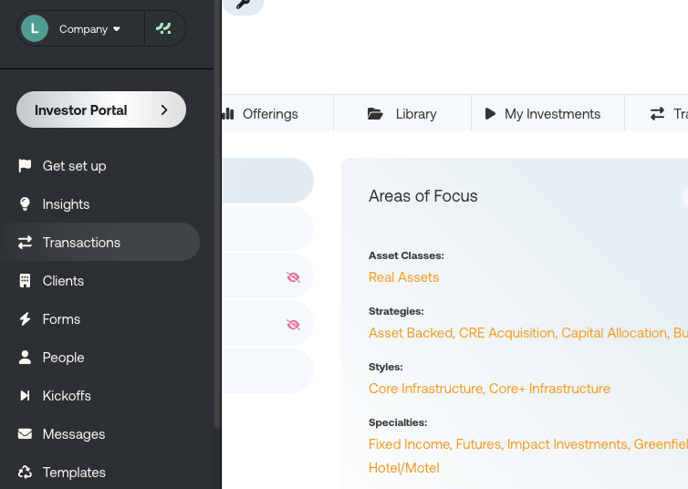How to View the Status of a Transaction
This article will guide you through the steps to see the status of an Investment (Transaction) in your Offering.
- In your Manager Portal, select Transactions.
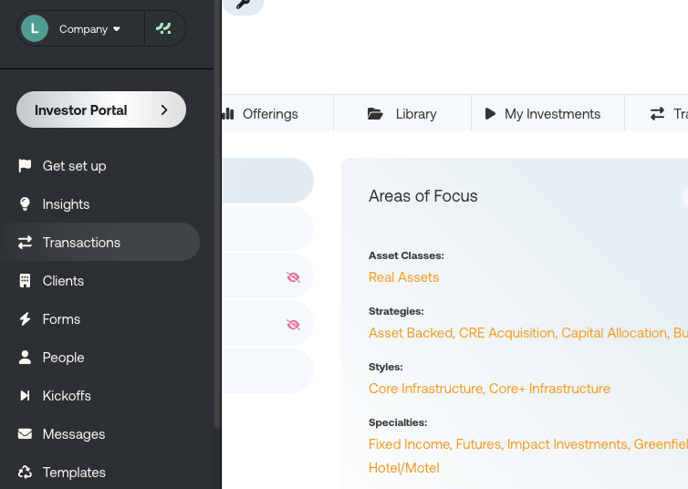
- You can see the status of each Transaction that is in progress. Statuses include:
- Signing: The Subscription Documents are still pending signature from at least one Investor.
- Sent Back: Changes have been requested by the Investor. Signatures are pending from the Investor and the Fund Manager.
-
- In Review: The Investor has signed, but signatures are pending from the Fund Manager, as well as approval from the fund administrator (Verivest).
- Submitted: All parties have signed. The investment is still not official yet (it will still have an “in process” status).
- Accepted: The investment is official and becomes “Active." Verivest has officially accepted the investor into the Offering. The investor will receive an email confirming acceptance, and the Investor will have access to the My Investments space.
If you need further assistance or have any other questions, please email support@verivest.com.