Investing Jointly
Making an investment jointly, most commonly with a spouse.
Joint investing refers to a kind of securities ownership where two investors share an investment. It's important to understand which kind of joint investment you're selecting when you sign up.
A joint tenancy with rights of survivorship (JTWROS) is most commonly used with spouses. If one investor dies, all of his or her interest in the investment immediately transfers to the surviving investor.
Investors who choose a joint tenancy in common (JTIC) want their individual interest in an investment to continue after death. In this type of agreement, the deceased's ownership interests are NOT automatically transferred to the surviving owner. Instead, all interest becomes part of the deceased's estate. Interest may be offered for sale to the surviving owner, or inherited by third parties.
Make your Capital Pledge
To begin, locate the investment opportunity you wish to invest in and click Invest.
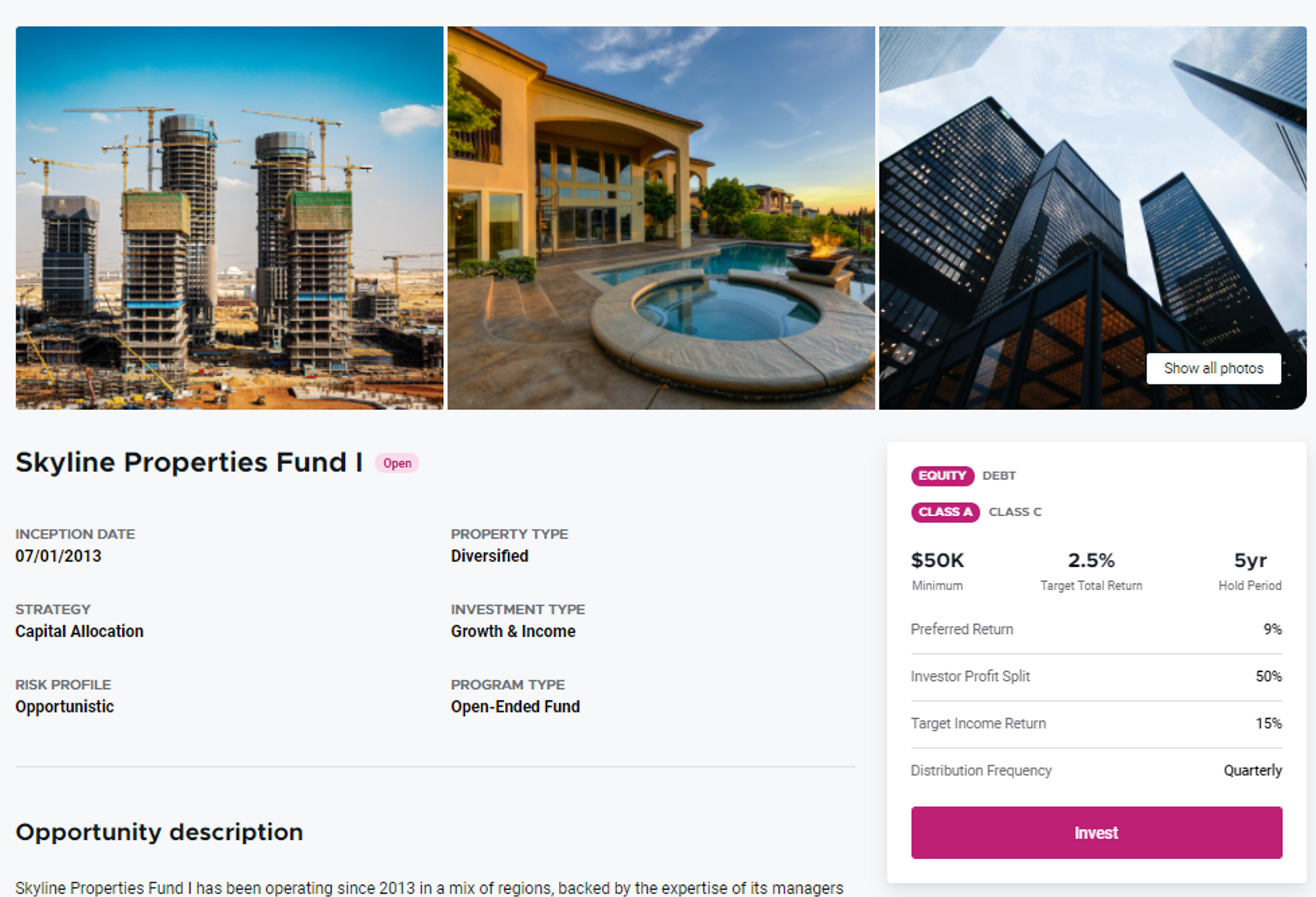
Select the Offering in which you would like to invest.
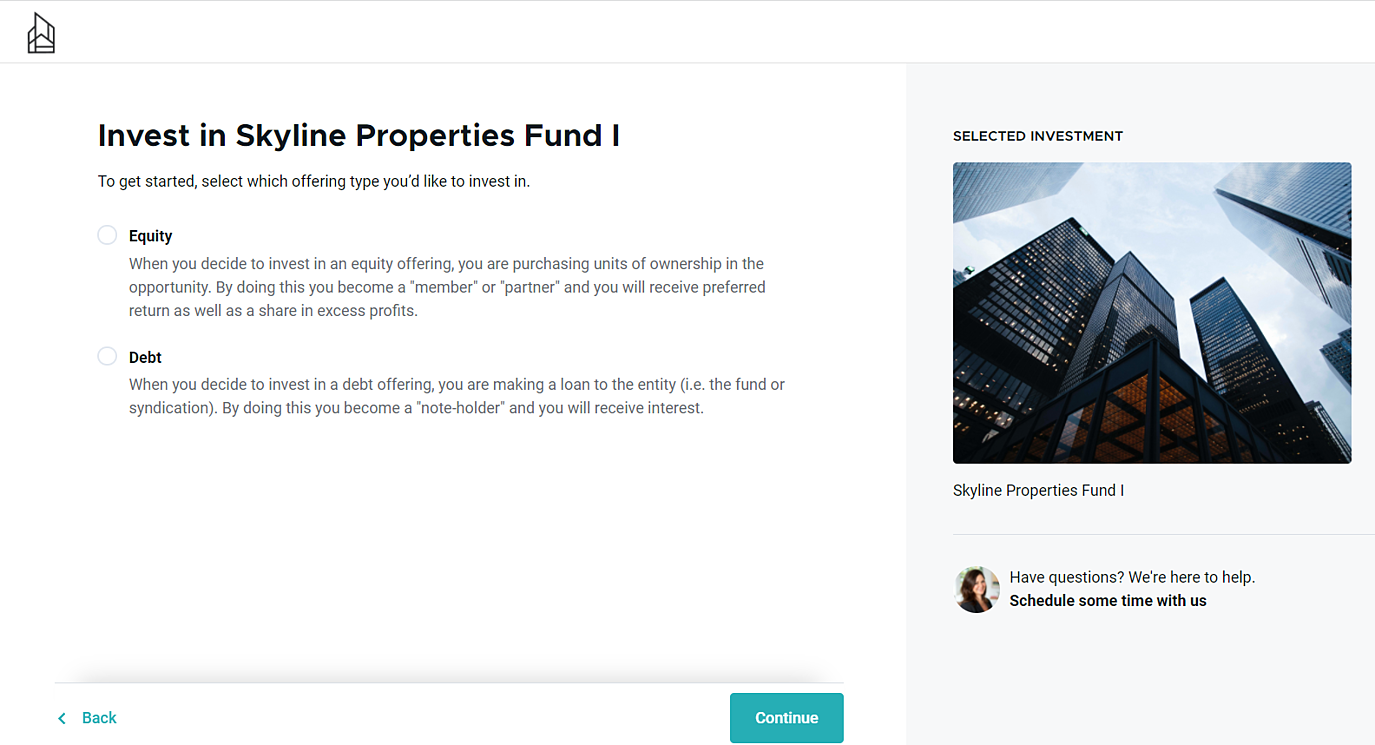
Enter the amount you would like invest (it must be above the minimum investment), and agree to the legal disclaimer. Select Pledge and continue.
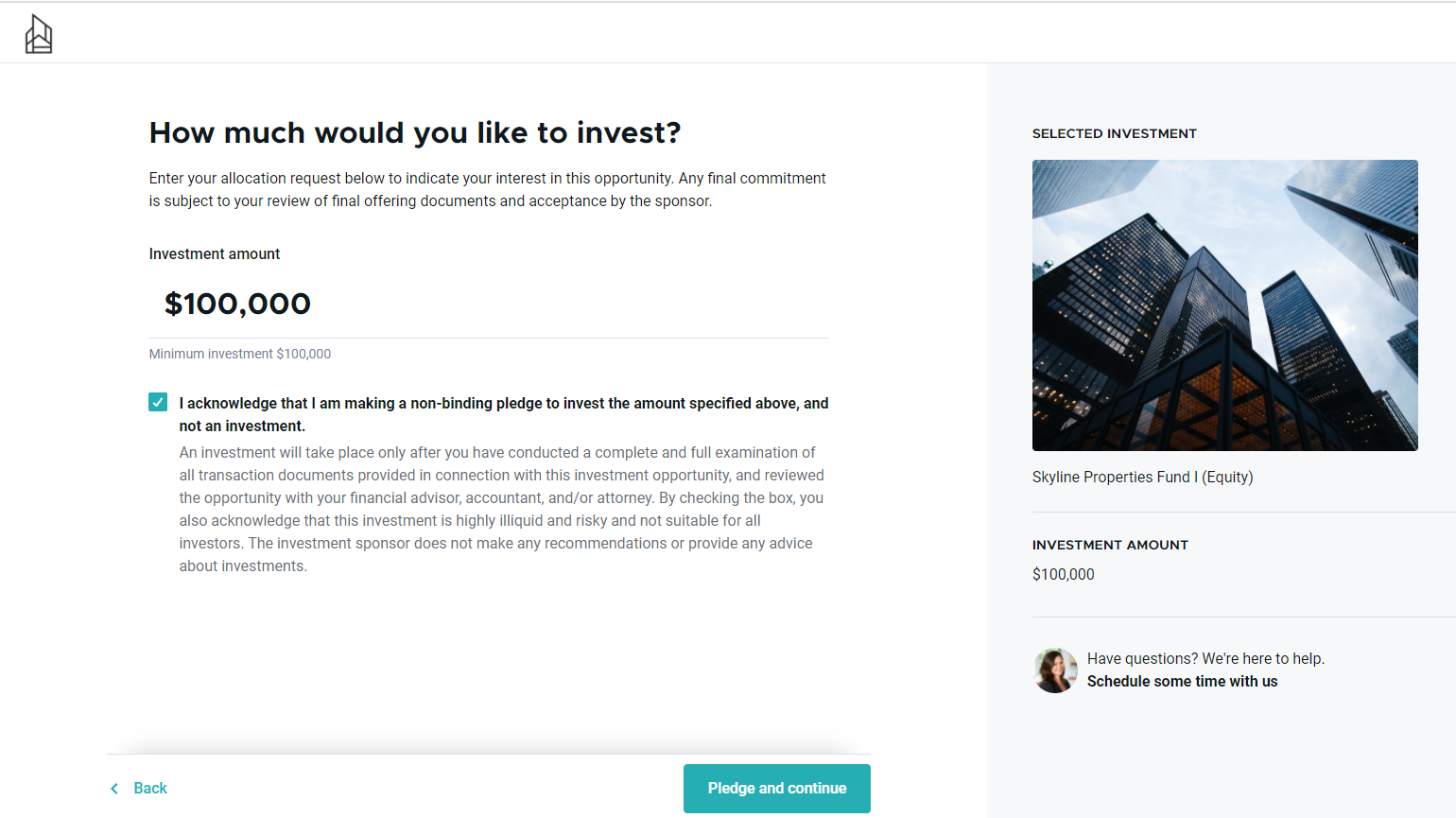
Add/Create your Investment Account
If you have an existing investment account, you can select it from the list. If not, or you wish to create a new account, select Add new account.
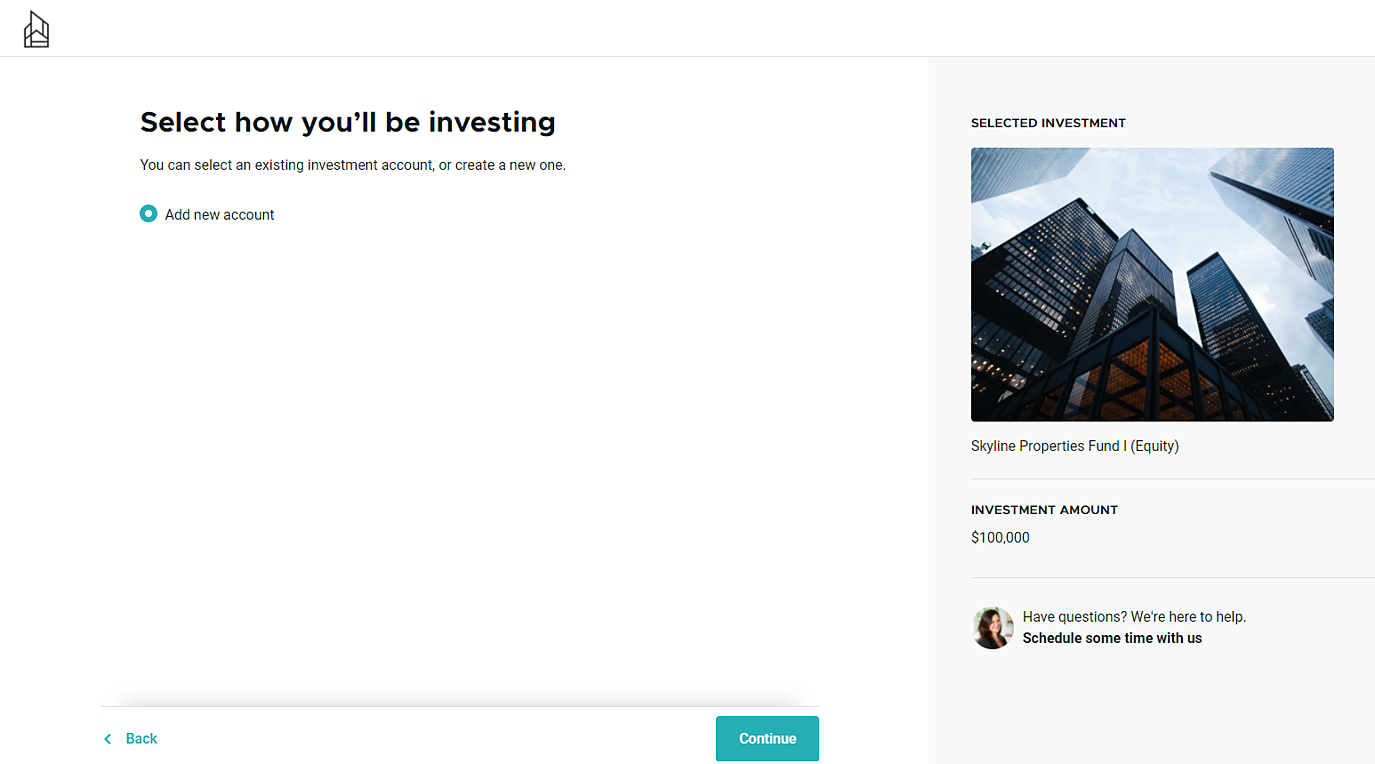
Select the investment account type of Joint.
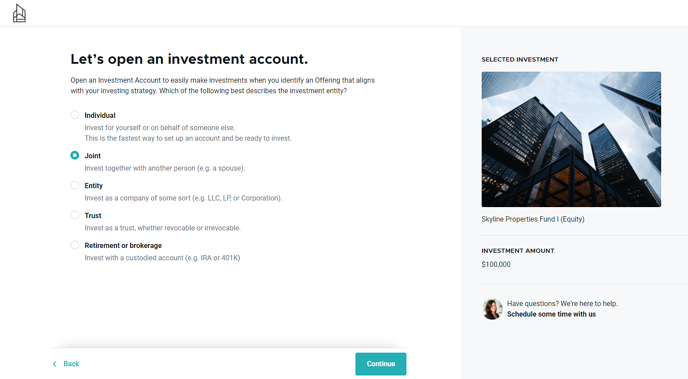
Enter the joint investment type and the details of the first individual. If you have an existing investment account, you can select this.
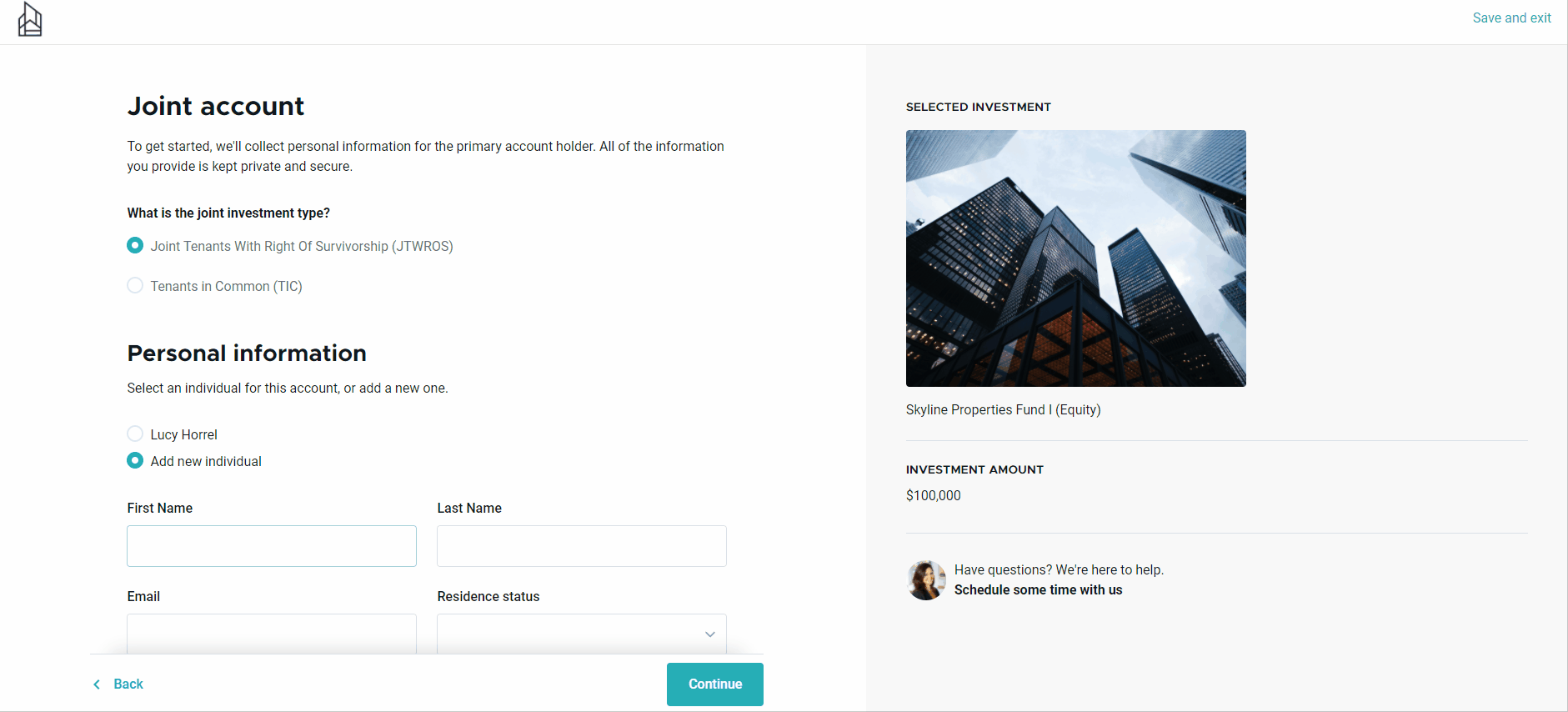
Repeat this process for the secondary individual.
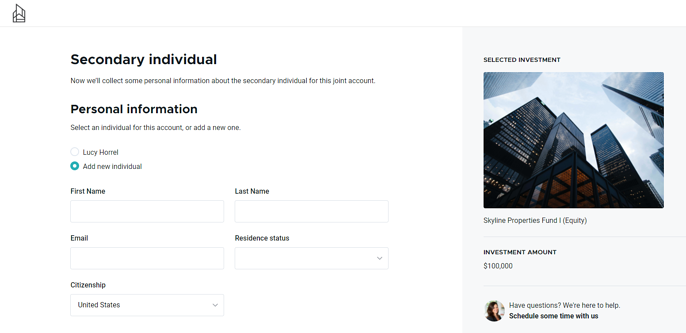
Enter Funding Method
Select Add funding method to select how you intend to send your funds to the Investment manager.
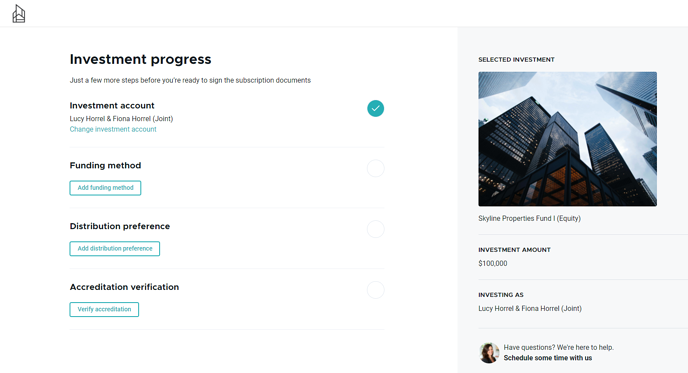
Select from the available options on the screen and click to the download the PDF instructions for details on how to fund your investment. Click Continue.
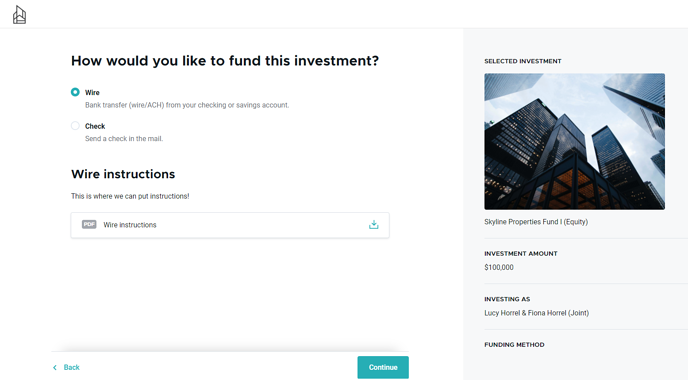
Setting your Distribution Preference
Select Add distribution preference to select how you wish to receive distributions for your investment.
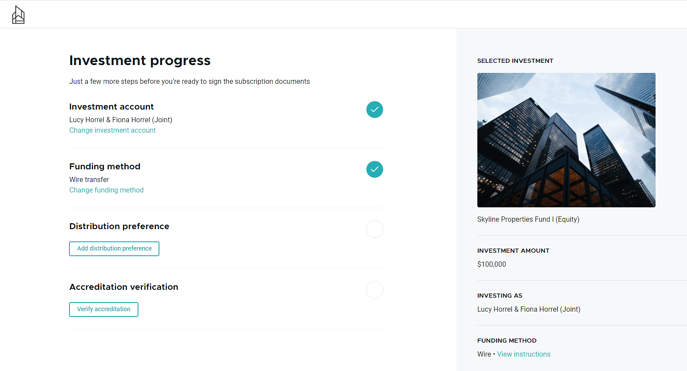
Select from the available options on screen and click Continue.
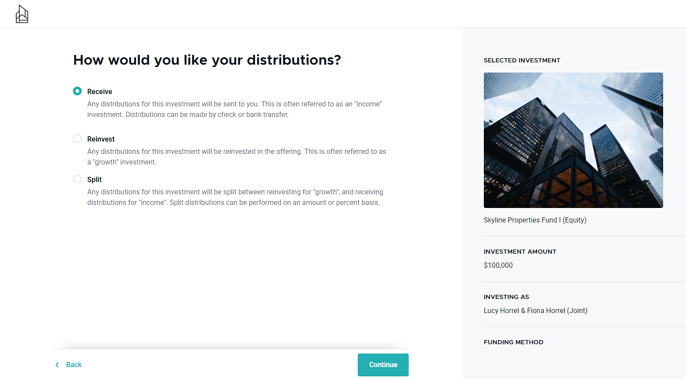
If you selected Receive or Split you will be asked to enter your check or bank account information, or details of the split.
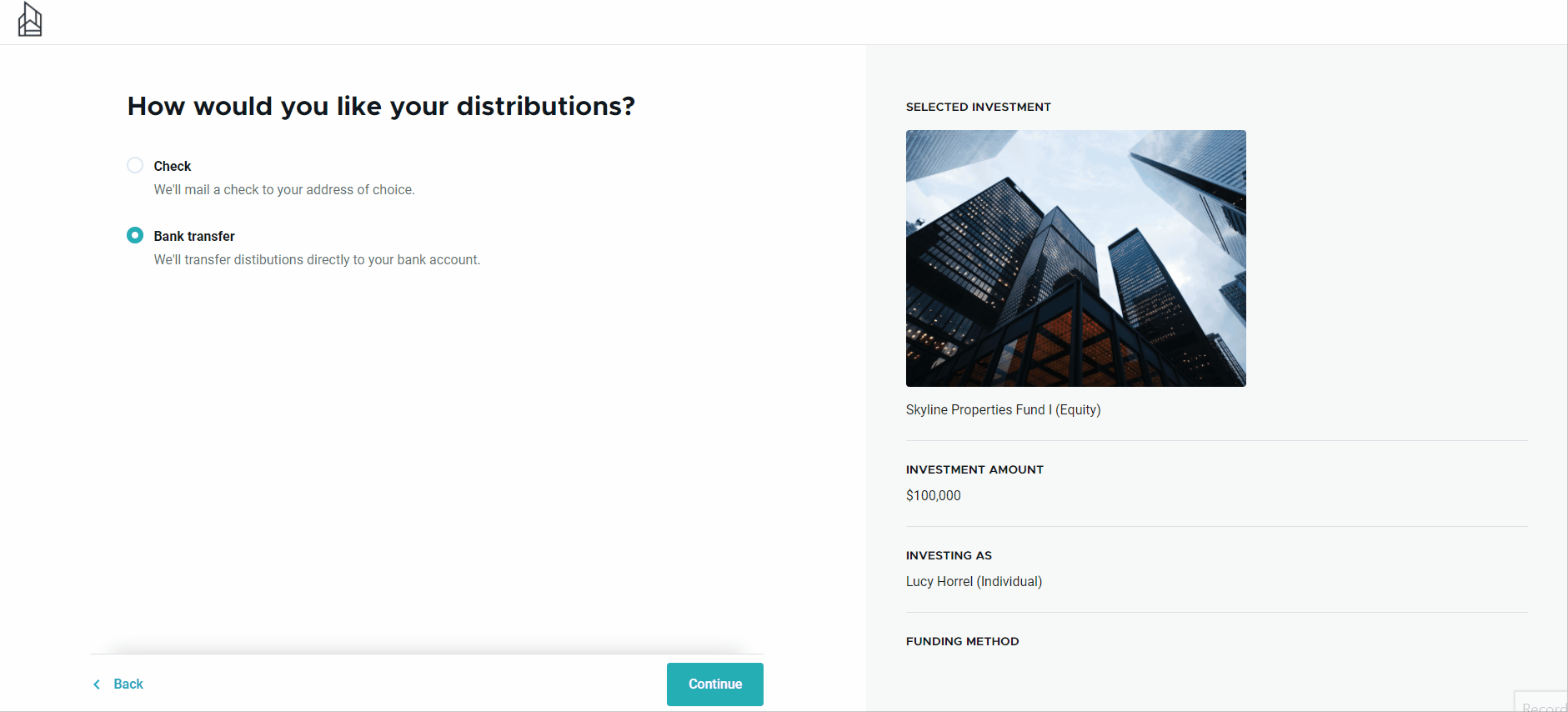
Verify your Accreditation Status (if required)
Some Opportunities are open only to accredited investors. If this is required for your investment, you will be prompted to Verify accreditation.
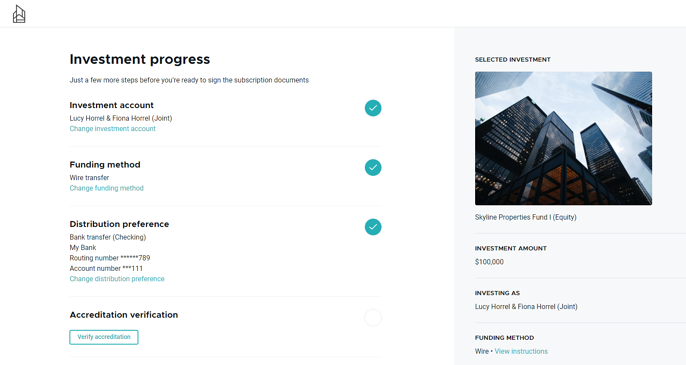
You will be asked to certify you are an accredited investor, and then prompted to upload documentation supporting this statement. To understand the documentation required, please visit our Accreditation article.
Sign Subscription Documents
You are now able to sign Subscription documents for your investment. Click the Sign documents button to begin.
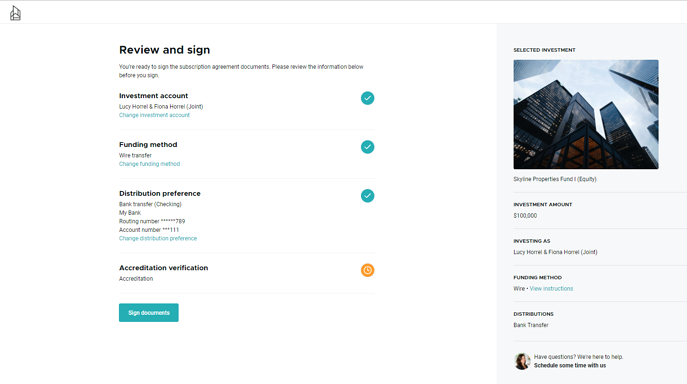
You have two options to sign documents via our DocuSign integration:
-
Sign in your browser: your browser will redirect you to DocuSign, where you can follow the prompts to review and sign documents within the application.
-
Sign via email: if you wish to sign later, an email has been sent to your email address with documents to be able to review and sign. Locate this email and follow the prompts.
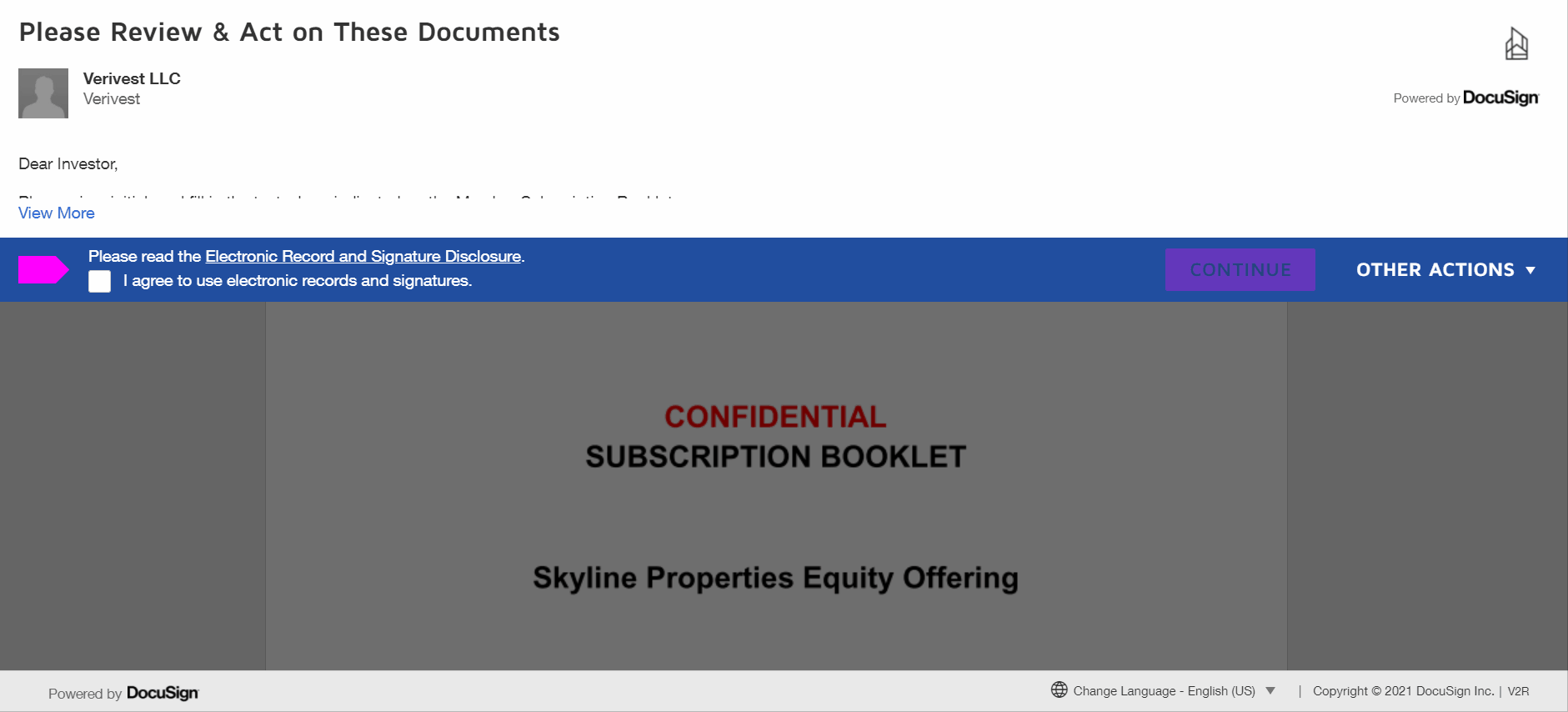
The DocuSign will then be sent to the Secondary Individual to sign, via email.
Finally, the documents will then be sent to the Investment manager to execute.
You will receive an email with completed documents once they are executed, and these documents will also be uploaded to the investor portal for storage.
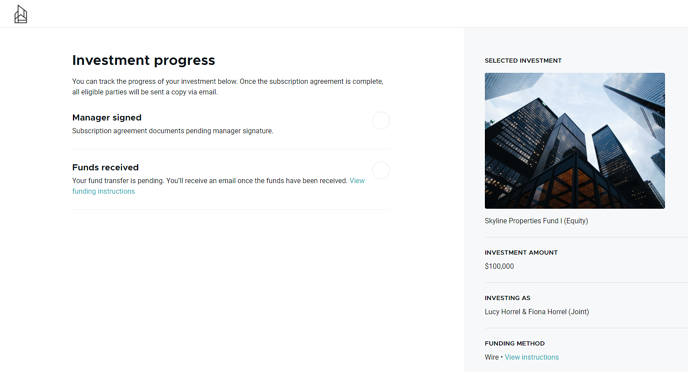
The final step is to send funds to your Investment manager via the funding instructions provided.
Congratulations on your completed investment! 🎉
Need help? Contact support@verivest.com
![Verivest-Logo---Blue-Mark---Dark-Text.png]](https://support.verivest.com/hs-fs/hubfs/Verivest-Logo---Blue-Mark---Dark-Text.png?height=50&name=Verivest-Logo---Blue-Mark---Dark-Text.png)