Removing Account Tags
This article goes over how to use Account Tags.
From the Accounts page, you can add tags to any Account listed in your portal. This useful tool helps you organize Investor Accounts based on custom tags of your choosing. You can use tags to label if an investor was brought over from another platform, or to help identify which opportunity or offering an investor has invested in. While the two examples described above are great ways to utilize Account Tags, how you choose to use this feature to benefit your firm is entirely up to you.
To begin adding Account tags, please follow the steps below:
- Log into your Manager Dashboard and visit the Accounts page
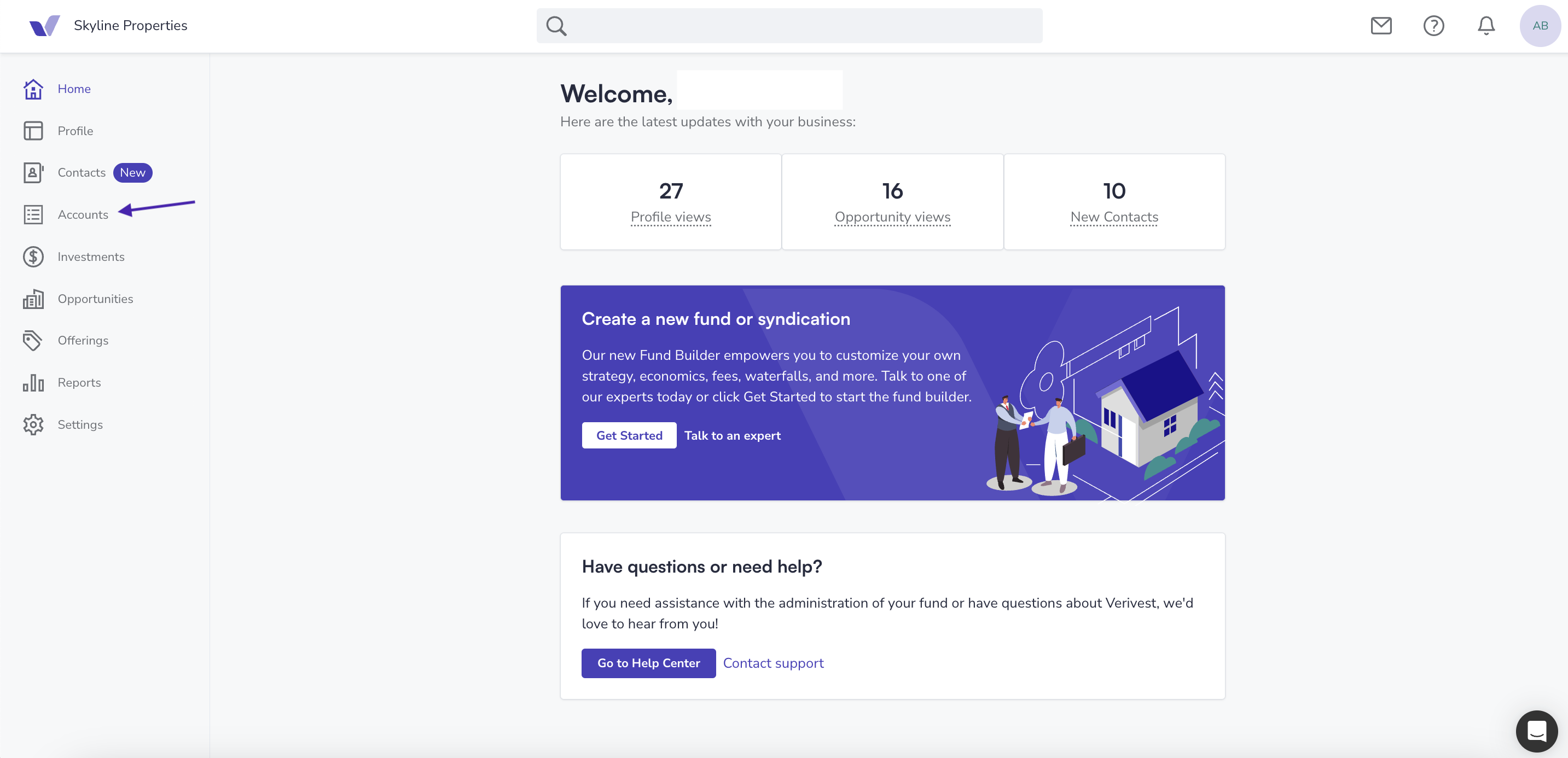
- Select an Account that you wish to add a Tag to
-1.png)
- Click Add tags
-1.png)
- Enter the name of a Tag or select from previously added Tags
-1.png)
- Click Save
-1.png)
- You'll receive the confirmation screen pictured below
-1.png)
- Select the Account you wish to remove a tag from
-1.png)
Click Remove tags+(1)-1.png)
- Select the tag that you need to remove
-1.png)
- Click Save
-1.png)
- You'll receive the confirmation screen pictured below
-1.png)
![Verivest-Logo---Blue-Mark---Dark-Text.png]](https://support.verivest.com/hs-fs/hubfs/Verivest-Logo---Blue-Mark---Dark-Text.png?height=50&name=Verivest-Logo---Blue-Mark---Dark-Text.png)