Reversing A Contribution
This article goes over how to reverse a contribution on an investment.
Reversing a contribution is required before you can delete or modify an investment. To reverse a contribution follow the steps below:
-
Click on Investments
-
Locate the appropriate investment
-
Click the "X" next to the contribution
-
Confirm that you want to reverse the contribution
-
See confirmation or rejection via email (subject will be Reversal Request Complete/rejected)
See confirmation or rejection via email (subject will be Reversal Request Complete/rejected)
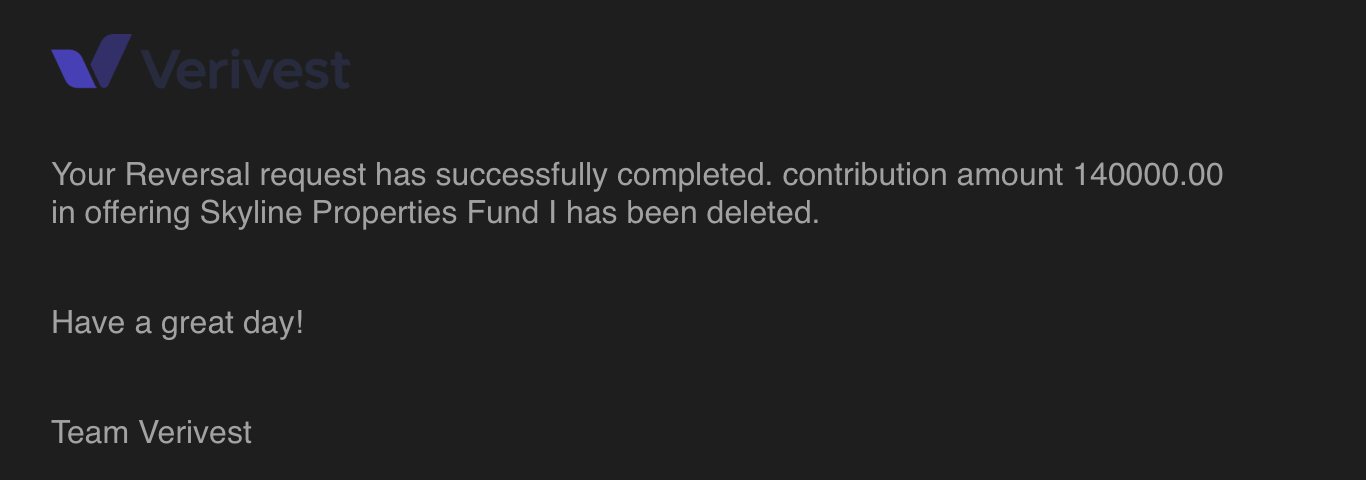
Now, you can proceed with modifying the investment. If you want to delete the investment, please contact Support@Verivest.com. They will remove the confirmation of receipt of funds.
![Verivest-Logo---Blue-Mark---Dark-Text.png]](https://support.verivest.com/hs-fs/hubfs/Verivest-Logo---Blue-Mark---Dark-Text.png?height=50&name=Verivest-Logo---Blue-Mark---Dark-Text.png)