This article will guide you to the steps on how to counter-sign your Subscription documents.
Once your investor signs the Subscription documents, Verivest will review the documents before they are sent to you for signature.
Once Verivest has reviewed the subscription documents, you will receive an email notification notifying you that your attention is needed to review and sign the subscription documents.
You will receive an automated email titled Please sign: Transaction document for FUND NAME.
NOTE: When you click View Document, the screen may prompt you to verify your device if you are not already signed into the portal.

Once you click View Document, the top part of the screen will prompt you on the number of required fields needed to complete the signature process. 
You can click on Start signing to begin your process, or you can click on the numbers next to Signed: N/N to take you to the designated signature locations.
Click on the yellow button Sign here to confirm your signature.
You have the chance to use an existing signature, or draw a new one. Once you confirm your signature, click on Sign.
The screen will automatically take you to the designated signature blocks needed to complete the document with the approved signature you confirmed. Make sure you click on Sign here and check on the Signed: N/N status to ensure you have completed all required fields. 
Depending on your documents, there may be additional fields that you need to complete aside from the signature. Click on the yellow text box Complete required fields and refer to the Completed: N/N status to ensure you have completed all the required fields.
Once you complete the required fields and signatures, the Submit button will show up in the bottom left of the screen. Review anything else you need to, and click Submit.
This page will show up to confirm that the electronic transaction has been fully executed.
You will also receive an email notification confirming that all parties have signed the subscription documents for this transaction. This email will be titled Subscription document: All parties signed
NOTE: This email will also be sent to the investor(s).
If you would like to revisit this Transaction and more of its details, in your portal menu on the left, select Transactions.
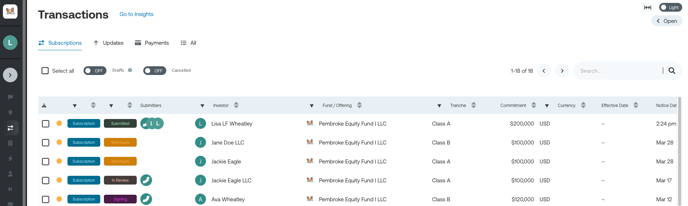
If you have any further questions, please reach out to support@verivest.com.
