Submitting Feedback To Our Team
This article goes over how you can submit feedback to our team.
We have made enhancing the user experience our main focus. As a result, we have implemented a new functionality that enables all software users to provide feedback directly from their user portals. Along with submitting feedback, you also have the ability to upvote ideas from other users and review upcoming or planned features.
Submitting Feedback
Please note: You need to be logged into the portal in order to submit feedback.
-
Log into your manager portal
-
Click on the messenger icon located on the bottom right of the portal
-
Click on send us feedback to submit a request
-
Click new post
-
Select a category for your feedback (New feature or feature enhancements)
-
Add the priority of your request (not important, nice to have, important, or critical) Please note: Adding a priority of high or critical does not guarantee immediate action on your request. However, the team will make every effort to respond as quickly as possible.
-
Add a title for your feedback (A few words that describe your request)
-
Explain your request in detail.
Please provide detailed information about your request, including the specific feature you are suggesting and how it will enhance your overall experience. Providing more details will help us better understand your needs and provide a customized solution.
-
Add screenshots or a video (if applicable)
-
Click “Submit” when done
Voting On Submissions From Other Users
You can upvote or downvote requests submitted by other users. You can only vote once for each request, but you can vote on as many requests as you'd like. Follow the steps below to upvote or downvote a request:
-
Locate the post you want to vote on
-
Click on the up or down arrow located on the left side of the cast your vote
Removing Your Vote
-
Locate the post you voted on
-
Click the highlighted arrow (Arrows turn blue once you've voted)
Viewing Submissions From Others
The feedback widget provides several filtering options and a search bar, making it easy to find ideas submitted by other users or yourself. You can use the filters to sort posts by popularity, category, or status. A simple roadmap view is also available.
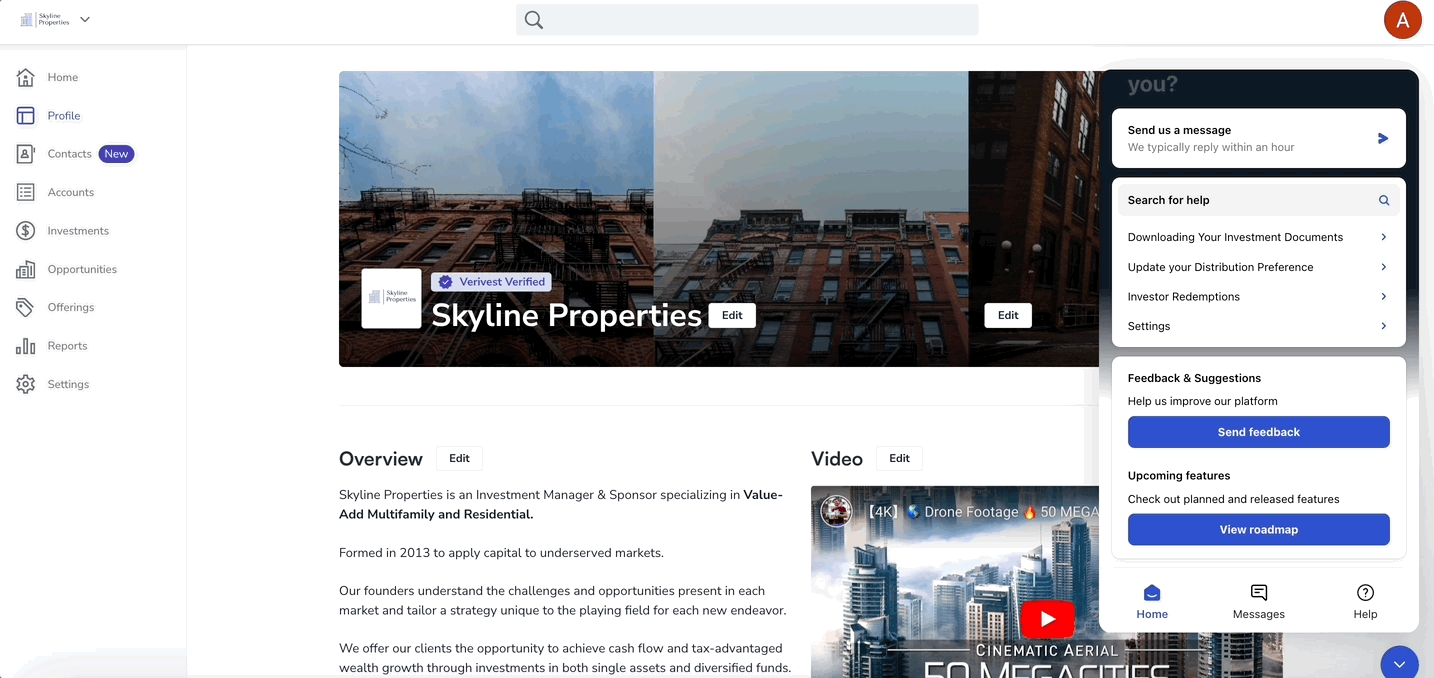
Filter by Popularity:
-
Top/trending (most votes)
-
New (new submissions)
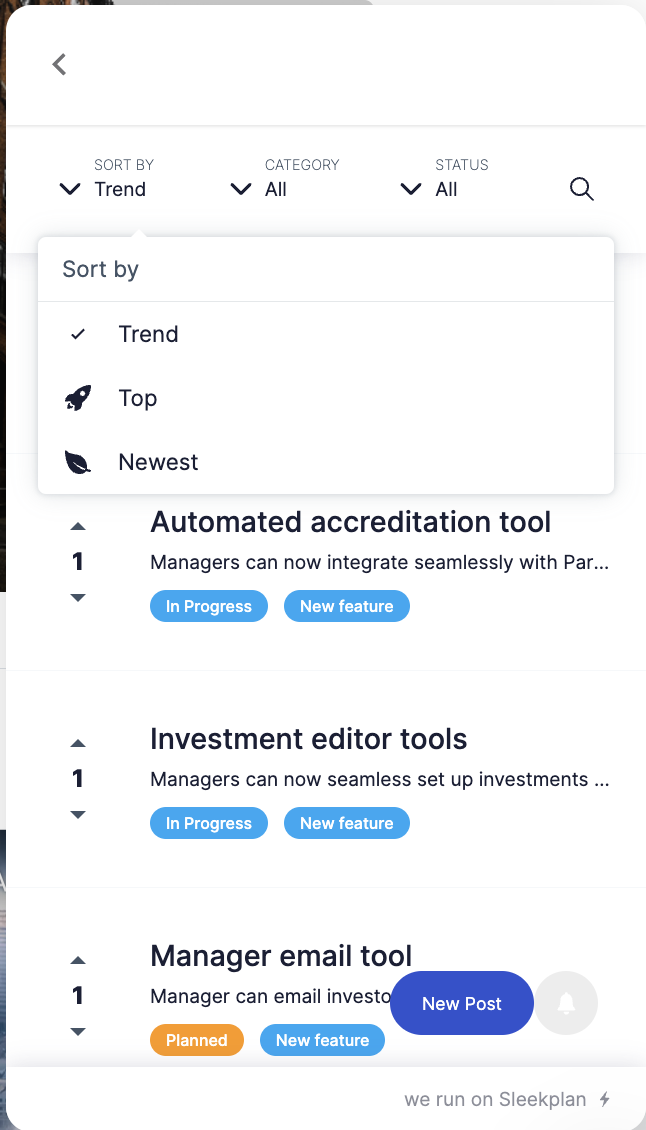
Filter by Category:
-
New Feature (new ideas submitted by other users)
-
Feature Enhancement (suggestions on how we can improve existing features)
Filter by Status:
-
All: Displays all posts regardless of status.
-
All not closed: Displays all open posts regardless of status.
-
Open: open requests.
-
Closed: closed requests.
-
Completed: requests that have been fulfilled.
-
Planned: ideas that our team has planned.
Use the Search Bar:
To search for a post, enter the exact title or keywords.
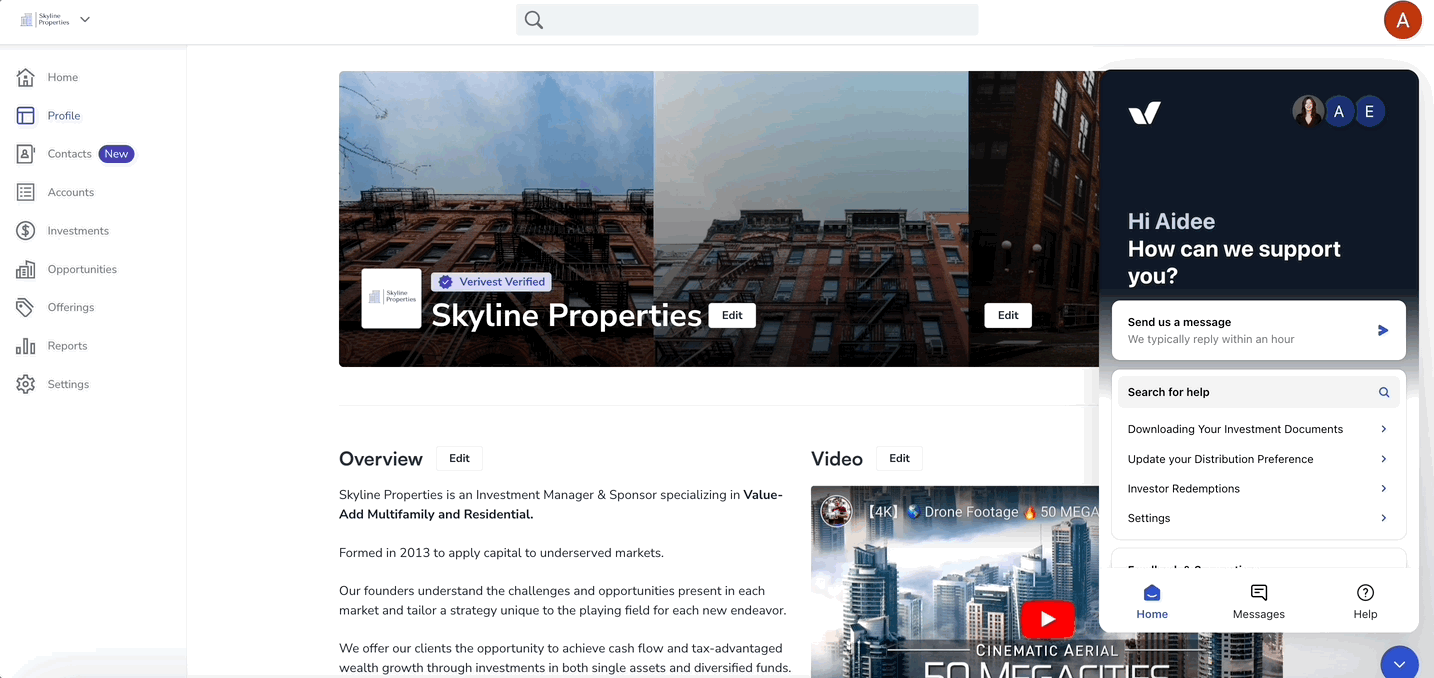
Viewing the Request Roadmap:
The widget also includes a request roadmap. This roadmap offers a simple view of all new, completed, or planned requests.
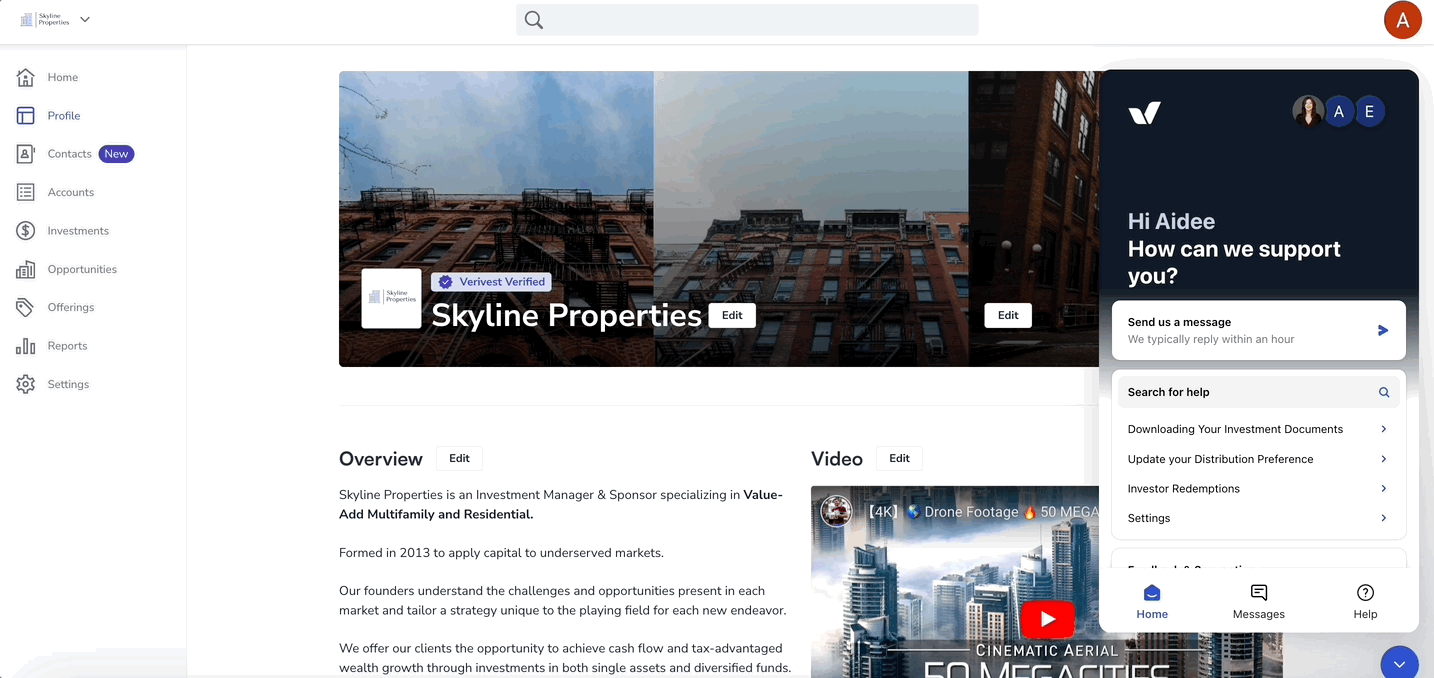
Notifications
You will receive email notifications when someone comments on a post you created, interacts with a post you interacted with, or when the status of a post you created or voted on changes. You can also view notifications within the feedback widget.
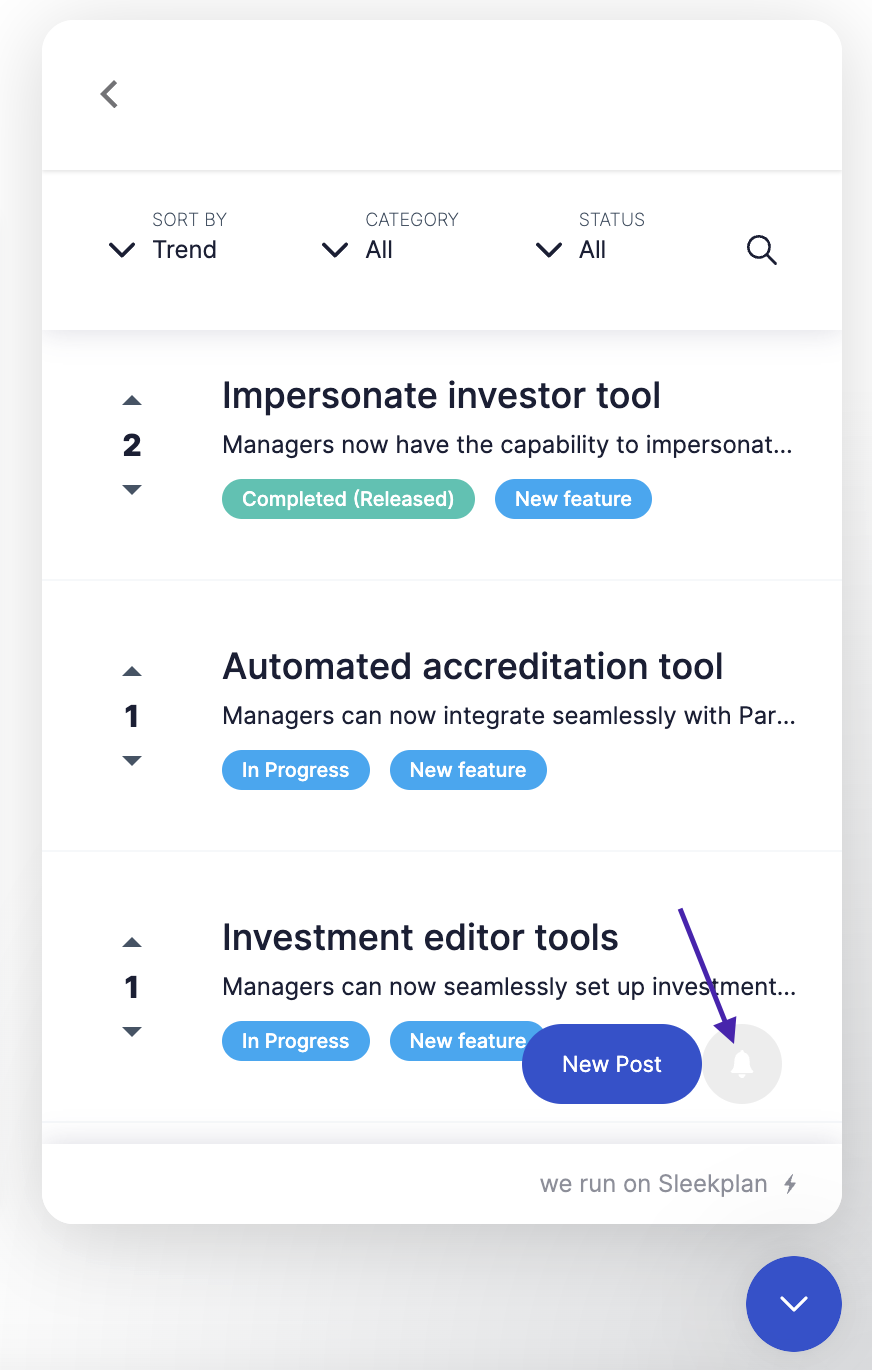
![Verivest-Logo---Blue-Mark---Dark-Text.png]](https://support.verivest.com/hs-fs/hubfs/Verivest-Logo---Blue-Mark---Dark-Text.png?height=50&name=Verivest-Logo---Blue-Mark---Dark-Text.png)