Updating Opportunity Documents and funding instructions
This article explains where admins can update opportunity documents and funding instructions.
Opportunity documents are crucial for keeping investors and potential investors informed, so it's essential to keep them up-to-date.
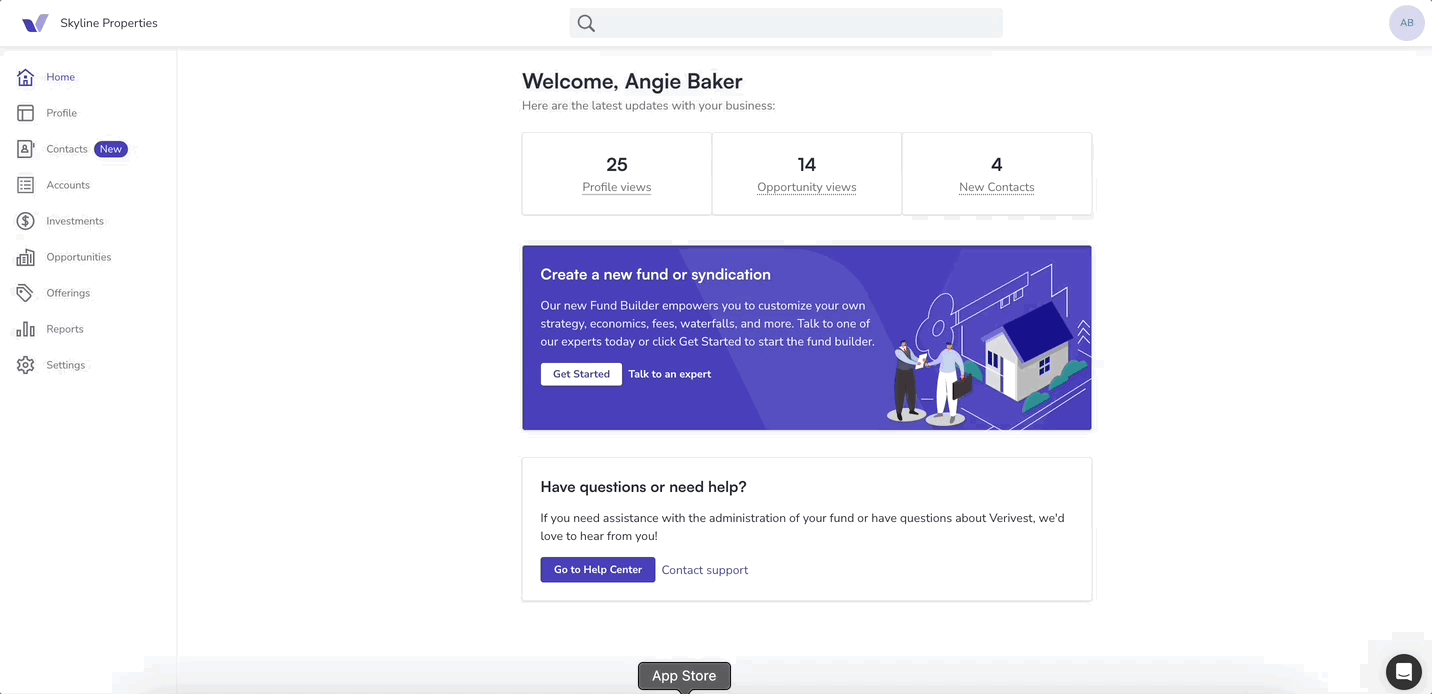
Updating opportunity documents
-
Log into your admin portal
-
Click on Opportunities
-
Scroll down to Documents
-
Drag and drop or browse for files
-
Click save
Updating funding instructions
-
Log into your admin portal
-
Click on Opportunities
-
Scroll down to Funding options
-
Drag and drop or browse for files
-
Click save
![Verivest-Logo---Blue-Mark---Dark-Text.png]](https://support.verivest.com/hs-fs/hubfs/Verivest-Logo---Blue-Mark---Dark-Text.png?height=50&name=Verivest-Logo---Blue-Mark---Dark-Text.png)