Viewing Your Investment Details
This article goes over how to view your investment details
The overview page is crucial for viewing important investment details. To access your investments, navigate to the Overview section of your investor portal and click on Investments.
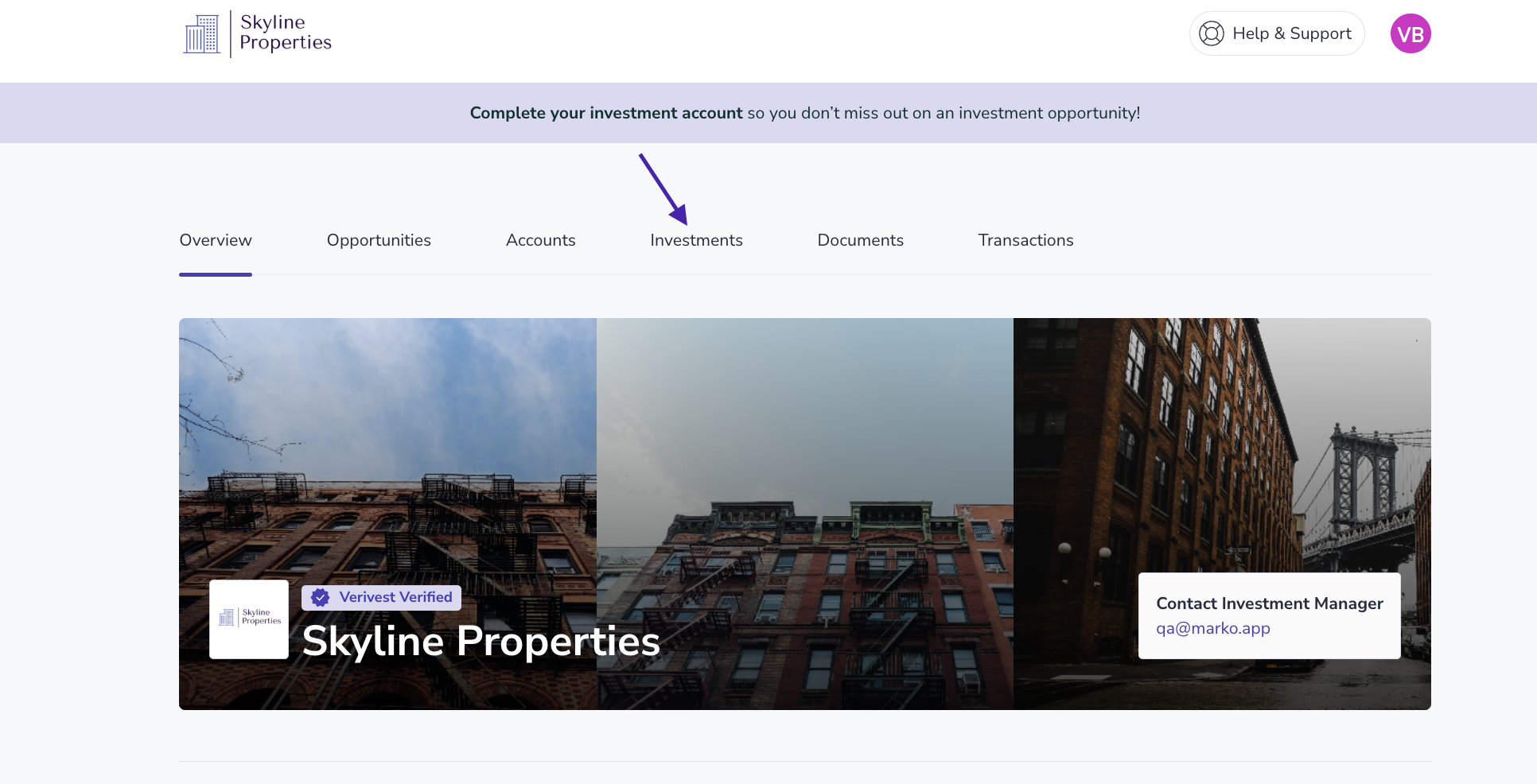
You will then see a page that lists all of your investments with that manager.
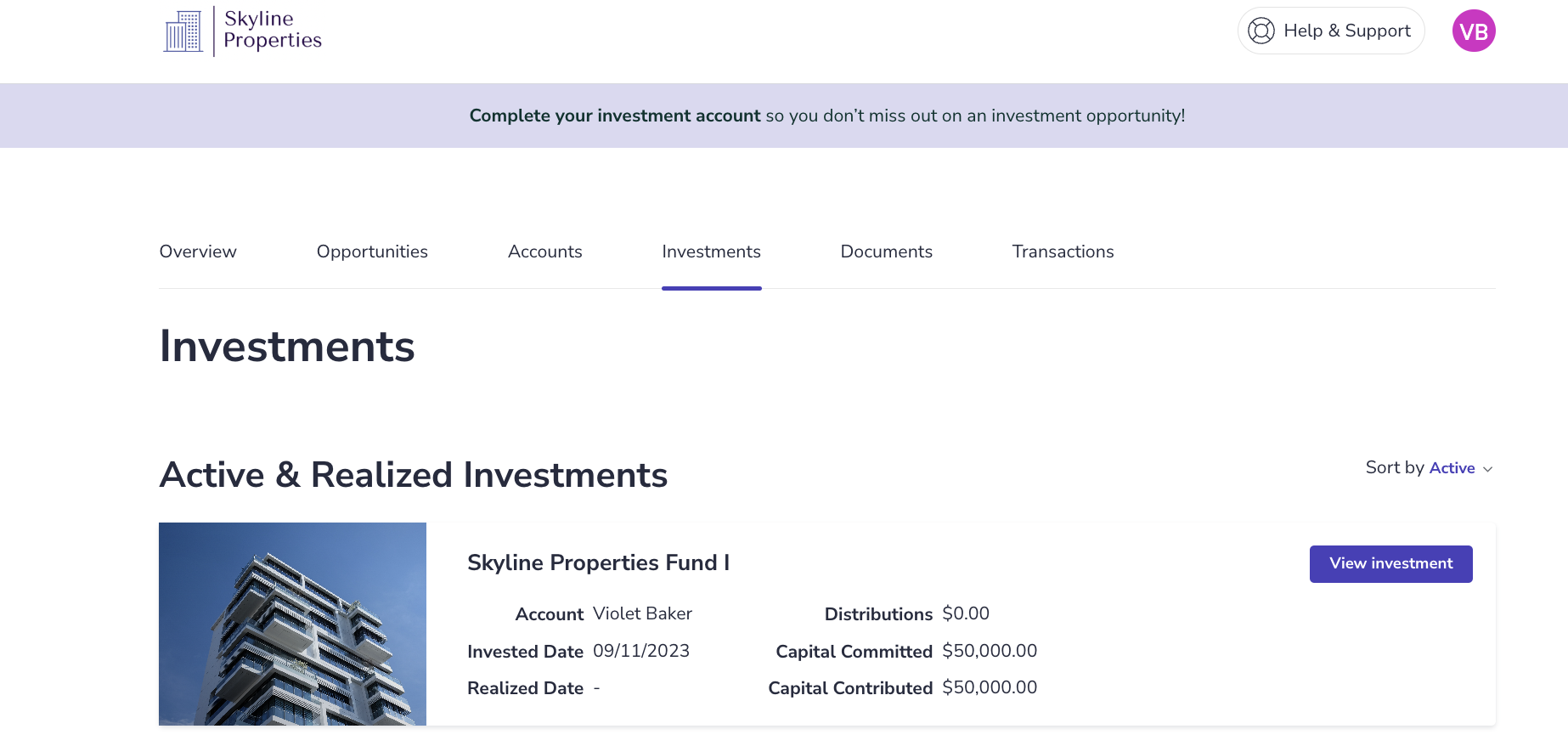
Active and Realized Investments
The Active and Realized Investments card displays the name of the investment account used for investing, the creation date of the investment, the amount of any distributions, investment amount, capital contributed, and the realization date. You can filter the investments by active or realized to quickly find the investment you want to view.

To gain further insights into your investments, just click on the View Investment button that's located on an investment card listed under Active and Realized Investments.
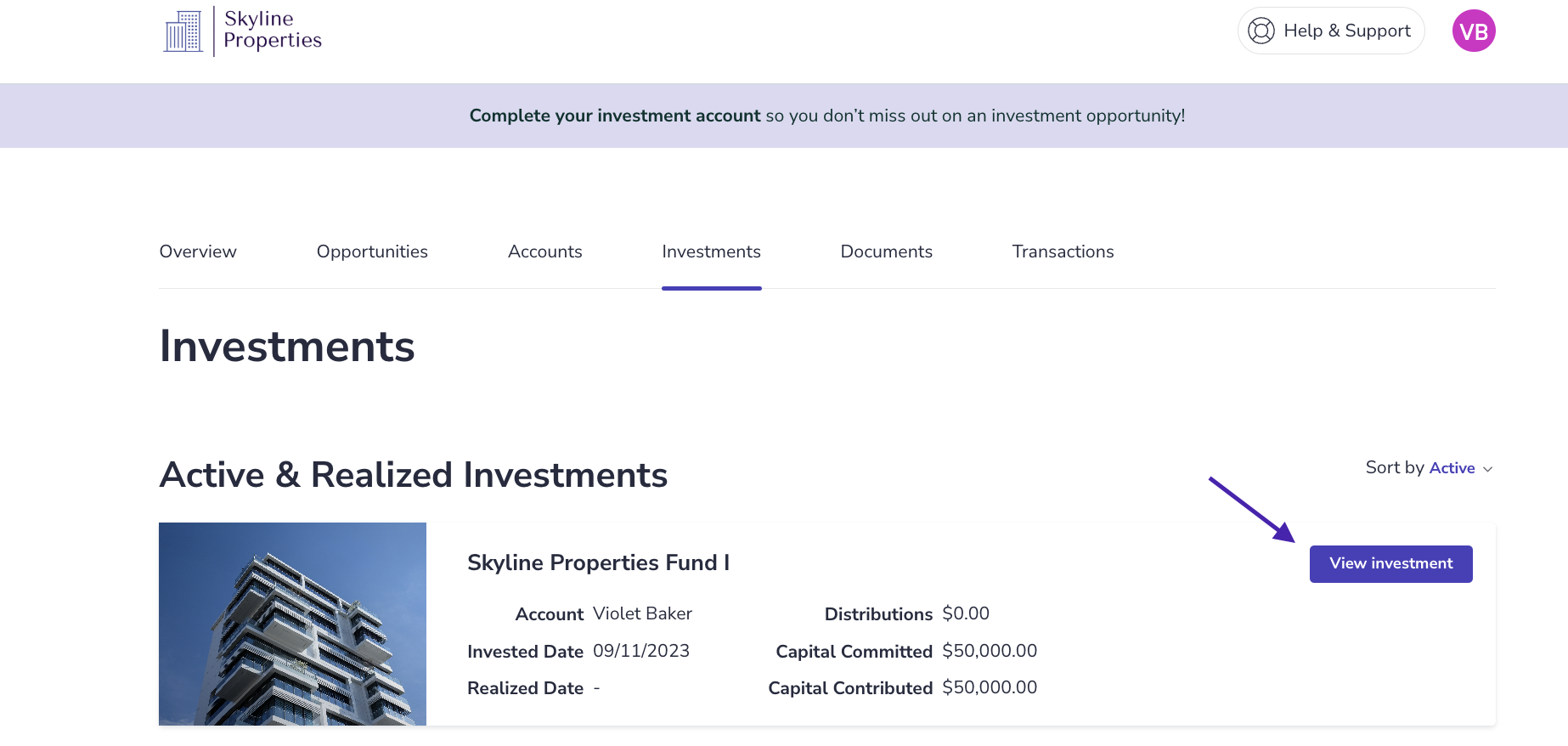
This section contains several details, including:
-
Investment documents
-
All transactions related to your investment
-
A summary of your investments, including net income
-
Your current distribution preference
-
A breakdown of your holdings
-
Your investment account number (Example: M0000-0000)
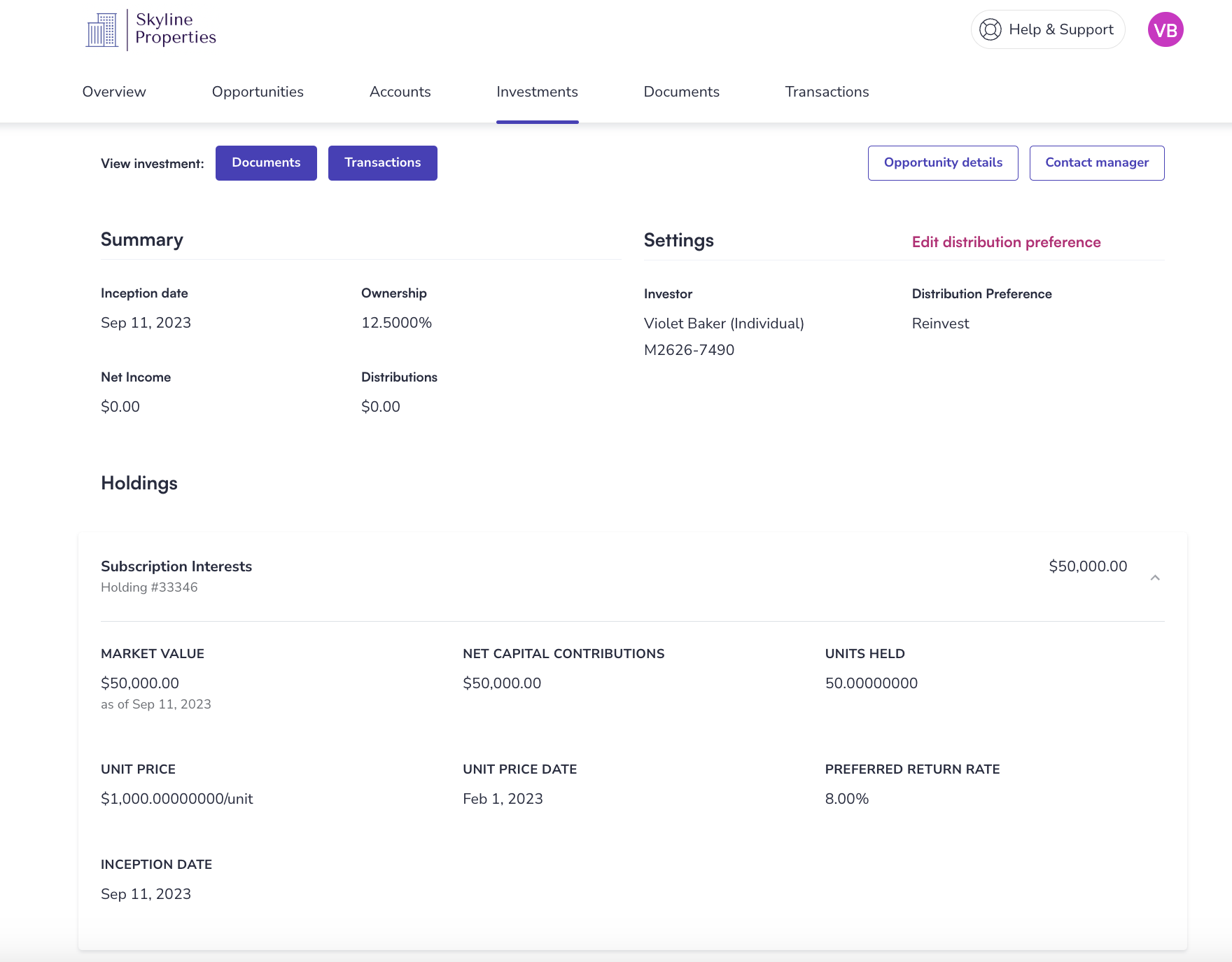
You can also make changes to your distribution preference, view the opportunity details of the fund that you’ve invested in.
Investments requiring action
If you have any pending investments you’ll see a Continue Investment button like the one displayed below.
+(1)+(1)-1.png)
You can also find your investment manager's contact email here. This allows you to quickly get in touch with them whenever you have questions about your investments.
![Verivest-Logo---Blue-Mark---Dark-Text.png]](https://support.verivest.com/hs-fs/hubfs/Verivest-Logo---Blue-Mark---Dark-Text.png?height=50&name=Verivest-Logo---Blue-Mark---Dark-Text.png)